Debug Tools
@storefront-x/debug-tools
WARNING
This module requires Node.js version >=18.0.0
WARNING
This module requires additional integration specific module to be turned on, e.g. @storefront-x/debug-tools-magento.
Debug tools help you with debugging Storefront X by visualizing some of its functionality like server-side requests.
To see the debug tools, enable this module, start your application and visit the http://localhost:3000/_debug page (hostname and port depends on your configuration). It should look something like this:
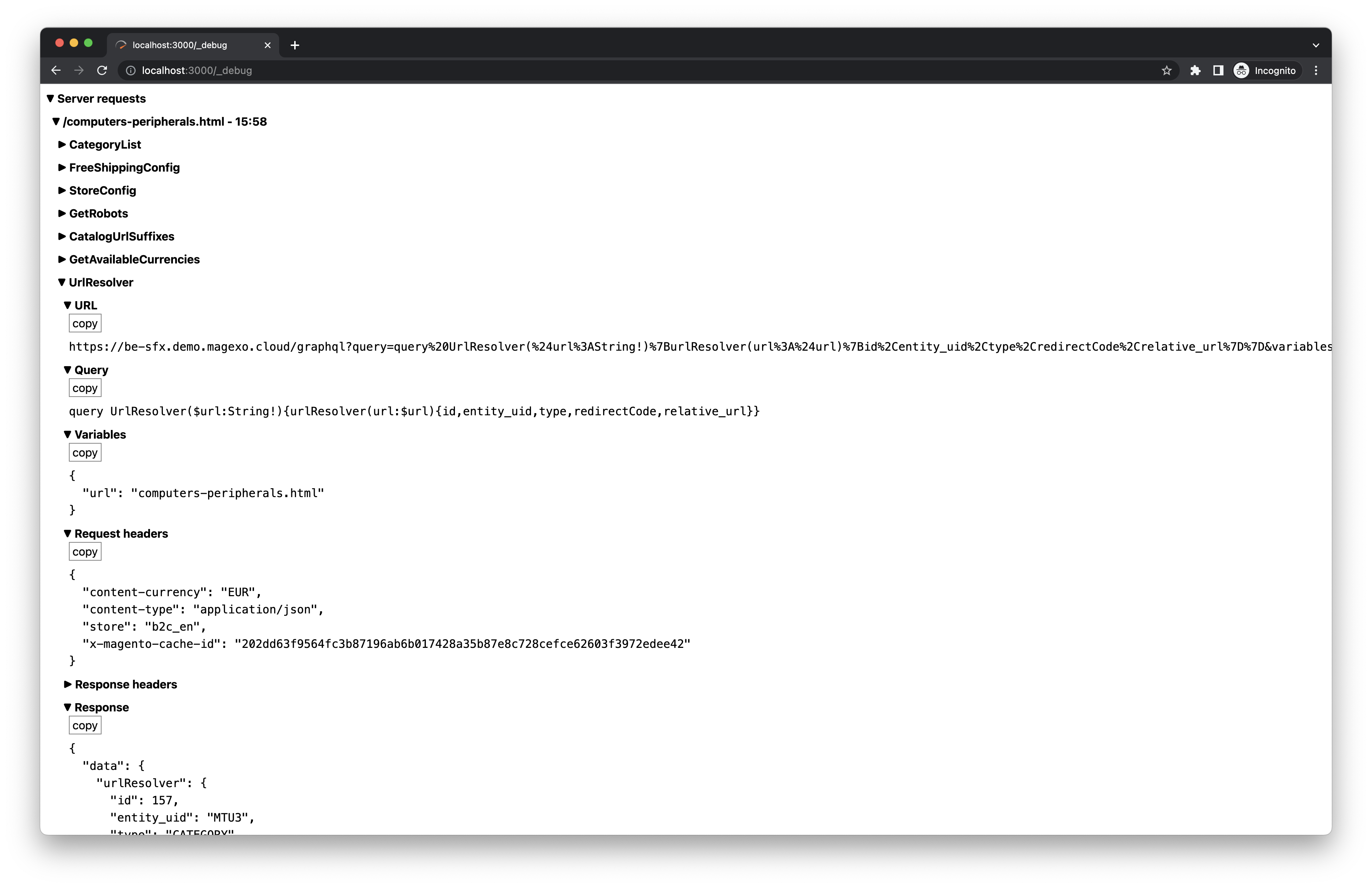
TIP
Content of this page does not update automatically. To get fresh data, refresh the page.
Development only
WARNING
This module should be enabled only in development.
To enable this module only in development, you can condition it in your SFX config file like this:
export default {
modules: [
// modules...
...(process.env.NODE_ENV === 'development' ? ['@storefront-x/debug-tools'] : []),
// modules...
],
}Server requests
Under this section you can see all of the network requests (and their details) executed during server-side rendering of singular page. These requests are not visible in the browsers network tab because they are executed only on the server.